Multiple Exposure in one Frame with Photoshop
1) Set up Camera with Tripod
2) Take multiple shots and be sure that you positions does not cover the one before.
3) Combine them in Photoshop in Layers
4) Layer Mask one by one to expose your desire subject
5) Combine the layer and process the picture as you deem fit!

Composition and exposure of this shot is rather crap, but well its a 5min job =)
Shy@N
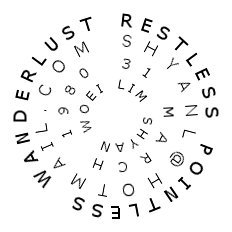
1 comment:
AH HAH! I CAUGHT YOU!
Post a Comment